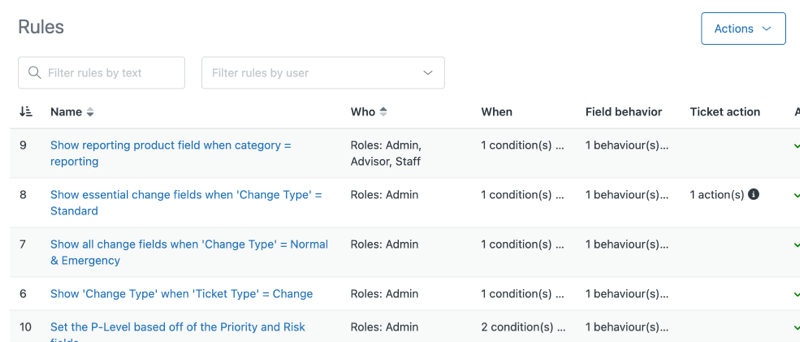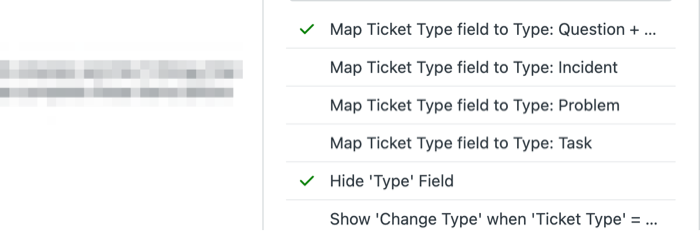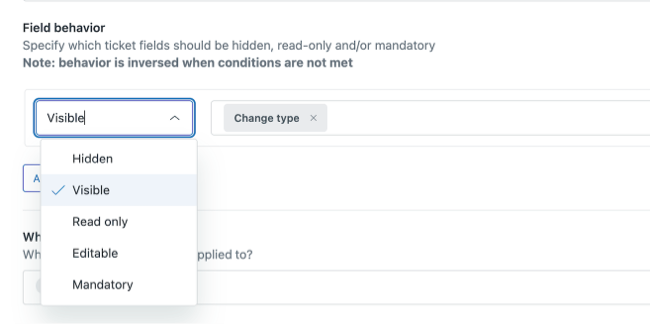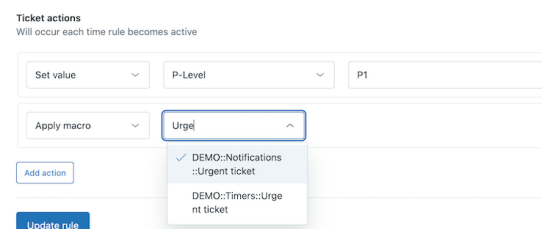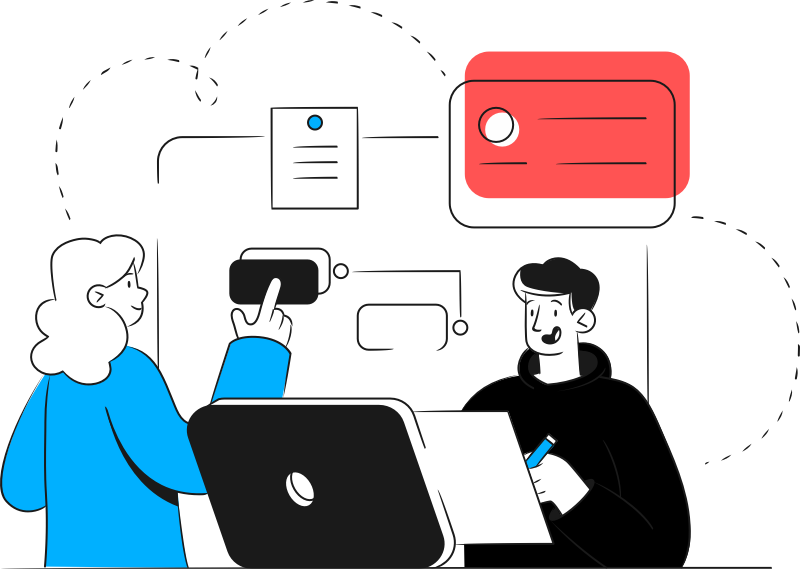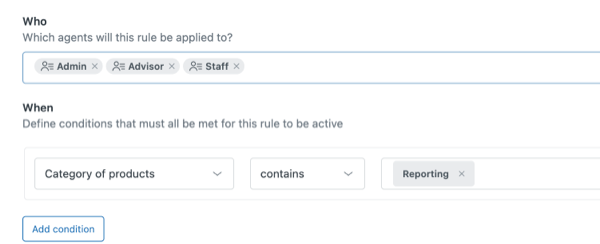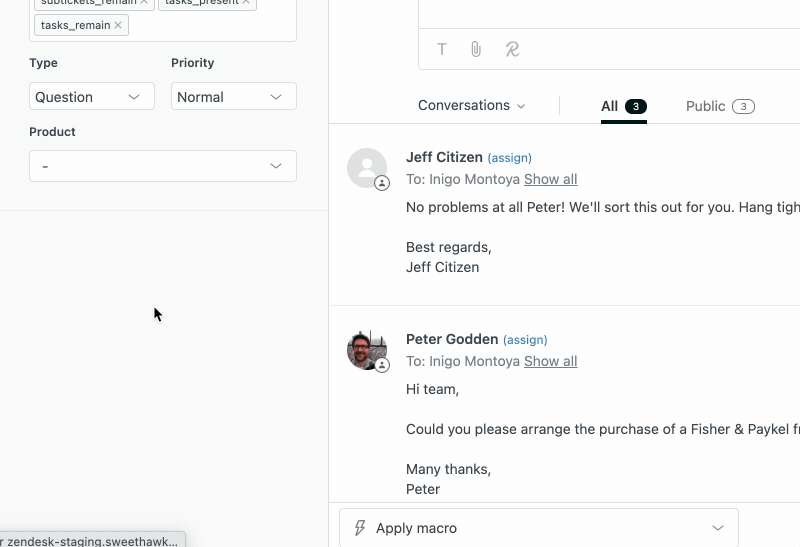Zendesk Field Rules App
Live control of your agent ticket forms
7-day free trial
$2 /agent/month

Bring your agent ticket forms to life
Discover a new and improved rule-based engine for managing your ticket forms. The SweetHawk Field Rules app for Zendesk simplifies how you control ticket fields and data that your Zendesk agents interact with. Now you can minimize agent training time by eliminating irrelevant ticket fields for specific ticket types. In addition, you can also map ticket fields to easily define new ticket types like 'Change' or add priorities such as 'Extremely Low'. This app is the perfect solution for streamlined agent ticket handling.
Supported languages: 🇧🇷🇵🇹 Portuguese, 🇩🇪 German, 🇫🇷 French, 🇳🇱 Dutch, 🇪🇸 Spanish, and 🇯🇵 Japanese.
Features
The Field Rules app can do the following, based on conditions you define:
Hide ticket fields
Make ticket fields mandatory
Set ticket fields as read-only
Apply macros
Set ticket field values
Other app actions*
With each rule you create, specify under which conditions it should apply. For example when a ticket has a certain tag, a checkbox is checked, or a dropdown has any value, or a combination of these. You can also define to which agents the rule should apply to. All this gives you the control you need over your forms and what your agents see and when!
Create as many rules as you need. Name your rule and find it easily.
Easily see which rules are active when looking at a ticket.
Define field behaviours like hidden, mandatory or read only.
Live ticket actions: Autofill data, apply macros or integrate with other SweetHawk apps.
Define who the rule will apply to and when.
Let’s walk through a simple example…
Creating rules is as simple as your requirements. Imagine the following example, where you do not want to show the field Priority to your agents when it concerns an internal ticket, identified by the tag “internal”. In this case, create a rule with the following properties:
Under Field behavior “Hidden”, specify your ticket field “Priority”
Under “When”, click “Add condition”
Select “Tags”, then “contains”, then type “internal”.
Save your rule
Your rule is instantly active and the “Priority” field will be hidden immediately for tickets that may have already had the “internal” tag. Add the “internal” tag to a sample ticket to see what happens…! Of course, this is just a simple rule.
You can create as many rules as you want and can control who it applies to, make them conditional on any combination of factors and you can even create live actions such as applying macros. To manage large sets of rules, give them a good name and you can find them quickly with the search bar at the top.
Ticket field mapping
Using the above features of Field Rules, you can map ticket fields. The key to this is the ability to set ticket field values. You can even set field values of fields that you have hidden. So if you wanted to create your own Ticket Type field, you can hide the built-in field and still map some values in your new ticket type field so that if you want to retain for example the "Incident" value, you can set it on the hidden field, meaning the "Problem ID" field still appears as per Zendesk's built-in behavior.
*Other app actions
If you use other SweetHawk apps, make things happen in those apps based on live changes on the ticket. For example, if you have the Tasks and Subtickets app, you can have task lists added instantly.
Here’s a look at the Zendesk Field Rules app in action.
You can hide an show any ticket field based on a selection from any other Zendesk ticket field. This allows you to show only the fields that matter to the agent filling out the form.

Privacy & Security
We take your privacy & security seriously

Premier
Top-rated Zendesk apps provider

Flexible Billing
Credit card not required
Ready to get started? Install away or get in touch.
Your journey to enhance Zendesk with SweetHawk enterprise-ready solutions begins here: