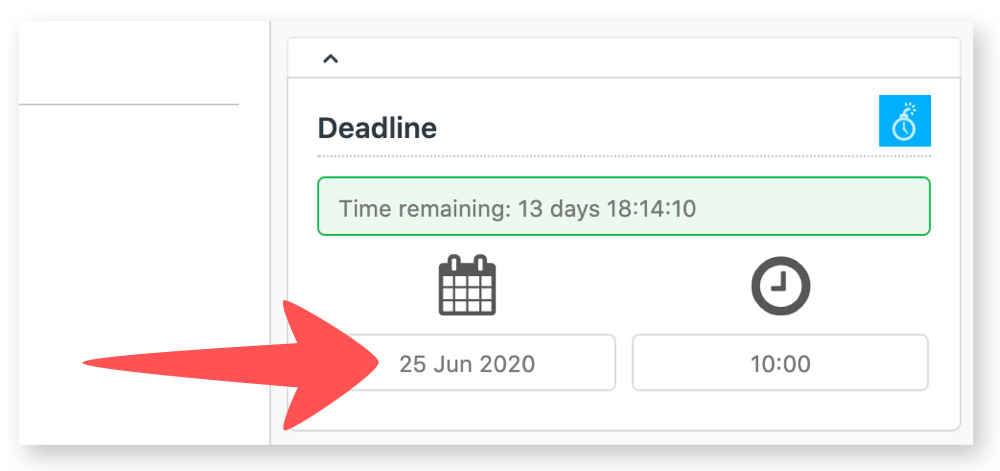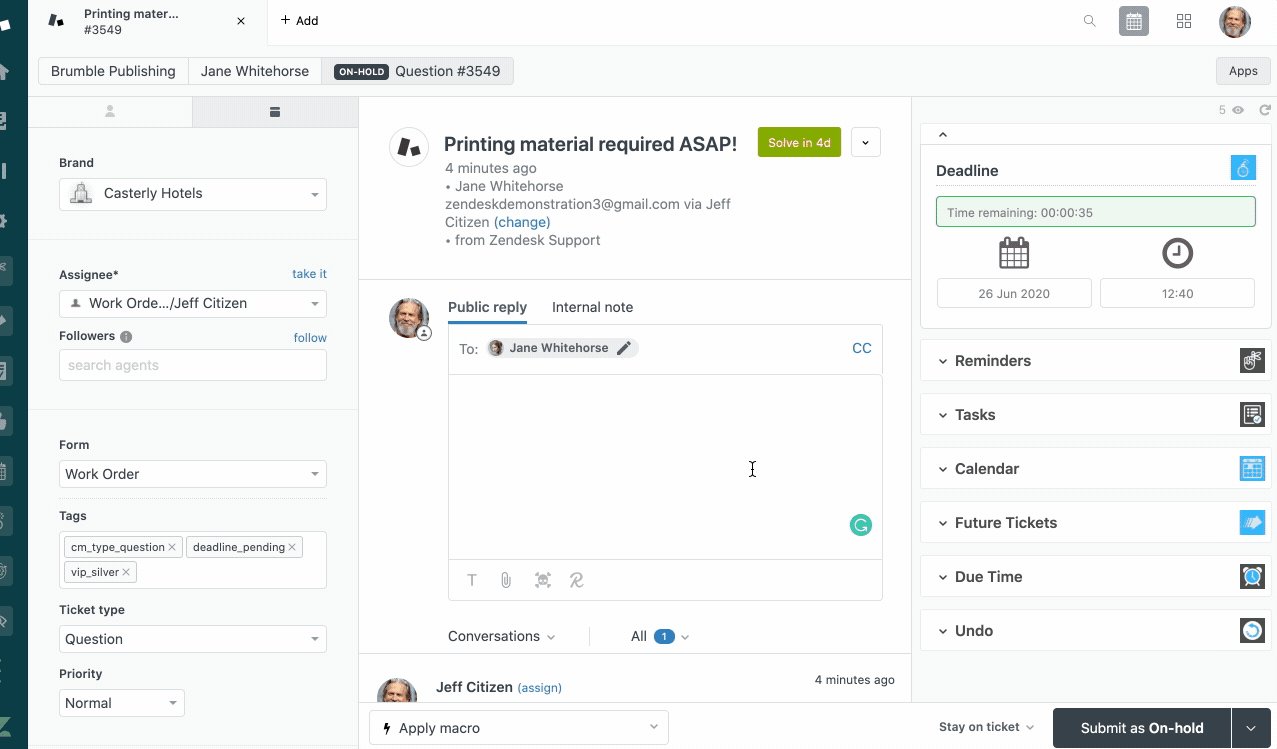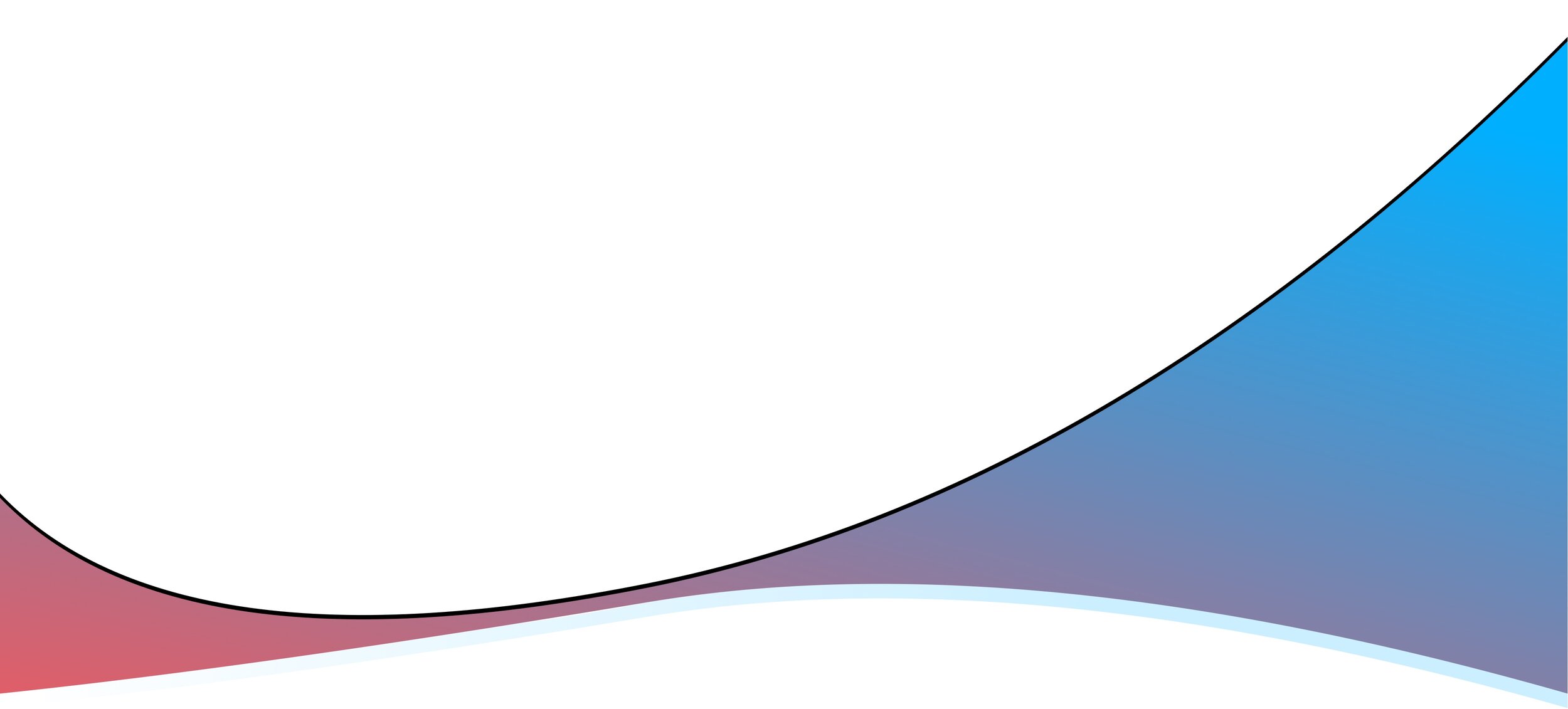
Zendesk Deadline App
Set deadlines on your tickets
14-day free trial
$1 / agent / month

Start creating Zendesk workflows on tickets based on a date and time.
The Deadline app allows you to set a date and time on a ticket for when something needs to happen. At the point a deadline hits, you can define what you want to happen to the ticket using Zendesk triggers. It’s those triggers that, in turn, give you the power to make any change you want to the ticket to help realize whatever Zendesk workflows you’re looking to create. Set the priority, ticket status or any other ticket field, notify the assignee, assigned group or even the requestor.
The in-app 'workflows' functionality allows you to set things to happen relative to a deadline. Maybe you need to be reminded 1 hour before a deadline hits? No problem!
Since launching this app in 2016, we've processed over a million deadlines, with some customers creating many thousands of deadlines week in week out.
Create deadlines (date & time) on any ticket via the apps pane.
Receive popups, emails or other notifications when the deadline hits.
Use Zendesk triggers to define what happens & who gets emails before, at or after deadlines.
Manage deadlines across your team using Zendesk views & reports.
What happens when a deadline is reached?
Anything! At the point a deadline hits, you can define what you want to happen to the ticket using triggers. If you need to change the priority, ticket status or any other ticket field, that's not a problem!
“The videos, the design, the UI of your apps, everything is perfect”
— Keven Pepin, KP Management - Founder and President
Example of how you can reference a deadline in a Zendesk macro.
The deadline app stores the time on hidden ticket fields in Zendesk. This allows you to create views, macros and reports using native Zendesk functionality.


Flexible Billing
Credit card not required
Privacy & Security
We take your privacy & security seriously

Premier
Top-rated Zendesk apps
Ready to get started? Install away...
Your path to enhance Zendesk with SweetHawk enterprise-ready solutions starts here: